
이전글:
[.NET Core] 2. Web API MiddleWare 구성
이전글: [.NET Core] 1. Web API 프로젝트 생성 1. 프로젝트생성 API 프로젝트 생성을 위해 ASP.NET Core 웹 응용 프로그램을 선택한다. 2.구성설정 Core 버전과 세부 프로젝트 구성을 설정할수있다. API 프로
tjddnjs625.tistory.com
먼저 Web API 에 Dapper로 DB연결을 하기위해 Nuget 패키지 관리자에서 Dapper 를 추가해준다.
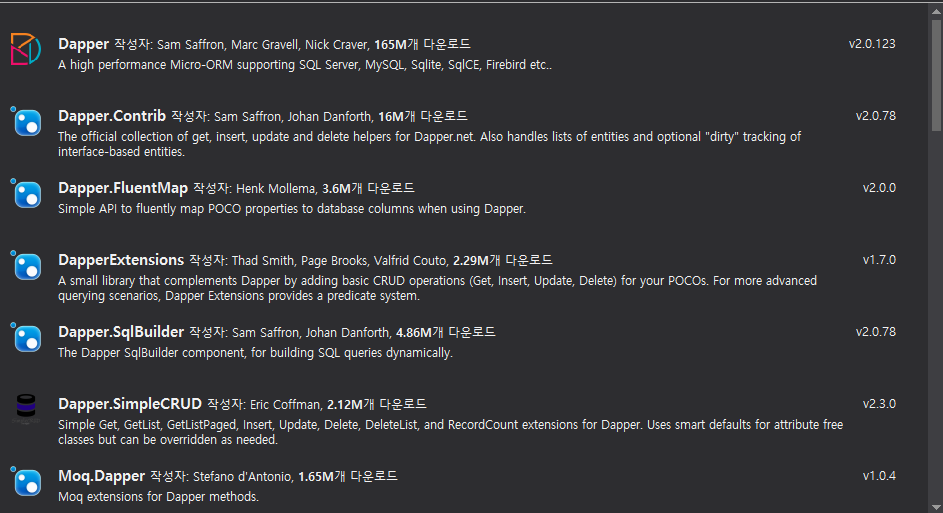
appsettings.json 파일에 connection string 을 정의하고
연결 문자열에 액세스할 수 있게 SqlConnection 개체를 반환하는 CreateConnection 메서드를 DapperContext 에 만든다.
appsettings.json
{
"Logging": {
"LogLevel": {
"Default": "Warning"
}
},
"ConnectionStrings": {
"DefaultConnection": "Server=xx.xxx.xx.xx,xxxx;Database=xxxx;User Id=xxxx;Password=xxxx"
},
"AllowedHosts": "*",
"ApiKey": "test"
}
DapperContext.cs
using Microsoft.Extensions.Configuration;
using System.Data;
using System.Data.SqlClient;
namespace ApiProject.Models
{
public class DapperConntext
{
private readonly IConfiguration _configuration;
private readonly string _connectionString;
public DapperConntext(IConfiguration configuration)
{
_configuration = configuration;
_connectionString = _configuration.GetConnectionString("DefaultConnection");
}
public IDbConnection CreateConnection()
=> new SqlConnection(_connectionString);
}
}
그리고 Startup.cs ConfigureServices 부분에 SingleTon 패턴으로 DapperContext의 인스턴스를 생성해준다.
public void ConfigureServices(IServiceCollection services)
{
services.AddSingleton<DapperContext>();
services.AddControllers();
}
Repository , Interface 생성
public interface ICommonRepository
{
}public class CommonRepository : ICommonRepository
{
private readonly DapperContext _context;
public CommonRepository(DapperContext context)
{
_context = context;
}
}
마지막으로 Repository 파일까지 생성했다면 Startup.cs 파일에 서비스를 등록해준뒤 사용하면된다.
public void ConfigureServices(IServiceCollection services)
{
services.AddSingleton<DapperContext>();
services.AddScoped<IComonRepository, CommonRepository>();
services.AddControllers();
}
사용예
public class CommonRepository : ICommonRepository
{
IApiResponse response;
private readonly DapperConntext _context;
public CommonRepository(DapperConntext context)
{
_context = context;
}
public IApiResponse ApiAuthCheck(string ClientID, string ApiKey)
{
try
{
using (var c = _context.CreateConnection())
{
var d_param = new DynamicParameters();
d_param.Add("@ClientID", ClientID);
d_param.Add("@ApiKey", ApiKey);
d_param.Add("@bResult", null, DbType.Boolean, ParameterDirection.Output);
d_param.Add("@message", null, DbType.String, ParameterDirection.Output, 200);
IList<dynamic> list = c.Query<dynamic>("usp_auth_check", d_param, null, false, null, CommandType.StoredProcedure).ToList();
response = new ApiResponse()
{
ResultCode = d_param.Get<Boolean>("@bResult"),
ResultMessage = d_param.Get<String>("@message"),
ResponseData = list
};
}
}
catch (Exception e)
{
throw e;
}
return response;
}
}
참고
Using Dapper with ASP.NET Core Web API - Code Maze
Let's learn how to use Dapper in ASP.NET Core Web API by using different querys, executions, transactions and repository pattern.
code-maze.com
'Programing > .NET Core' 카테고리의 다른 글
| [.NET Core] 2. Web API MiddleWare 구성 (0) | 2022.09.15 |
|---|---|
| [.NET Core] 1. Web API 프로젝트 생성 (0) | 2022.09.15 |